Morning fellow PANGYAOs! As we see are first users signing up to the site, over the course of the coming days we will publish a series of short blog posts explaining how to find your way around the site. In case you have any questions in the meantime though, just drop us a mail at info@pangyao.hk and we'll get back to you as soon as possible!!
Part 1 - User Signup
First and foremost, signup for individual users is COMPLETELY FREE OF CHARGE, so what's stopping you??
The signup process is very simple; just follow the steps below:
1. Click the SIGNUP button in the top-right corner of the Navbar
2. Choose a unique username (you'll be notified if not unique) and password and input your email address
3. If you wish to upload a profile picture, click the 'Upload Profile Image' button and select a file (max. file size 10Mb)
4. Fill in as much or as little of the optional information as you like - remember, (unless otherwise specified) this information will be displayed on your public profile to other users, so you can decide how much detail you want to provide!
5. Click the red 'SIGN UP!' button to create your account and be signed in automatically
6. To view your newly created profile page, simply click 'VIEW PROFILE' on the navbar.
Once your account has been created, each time you wish to sign in, simply click the 'LOGIN' button on the navbar and input your username and password.
That's all for now - in case of any questions, leave a comment below (you must be signed in for this) or drop us a mail at info@pangyao.hk.
Part 2 to follow soon!!





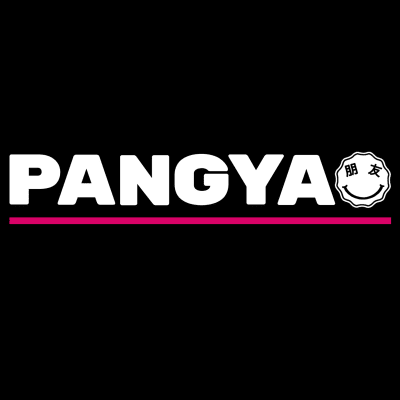















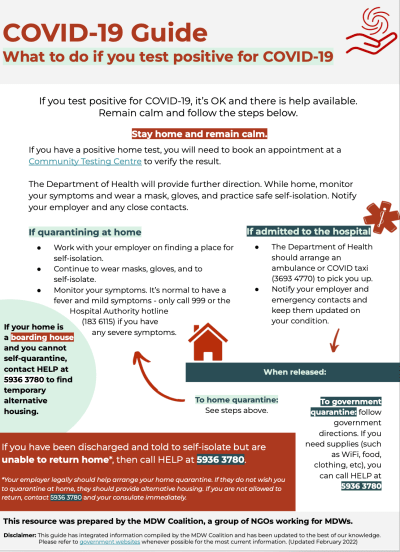









9dde49c3be6bac6166d59fb7abf39532)





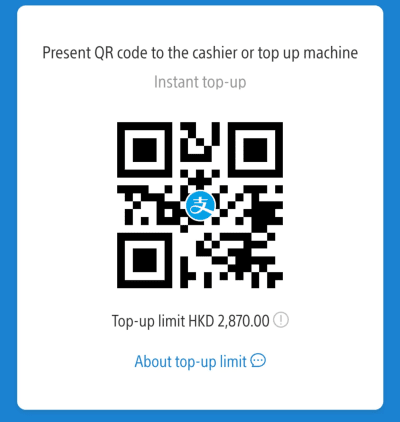


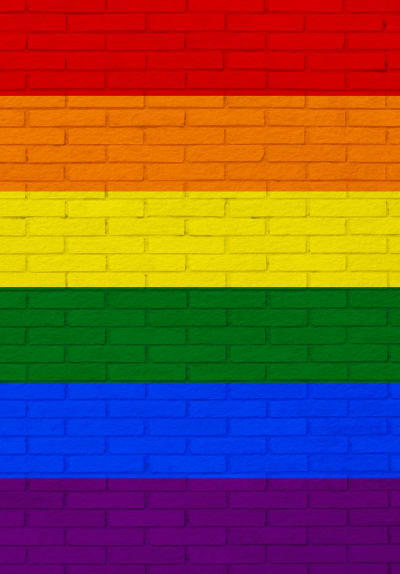







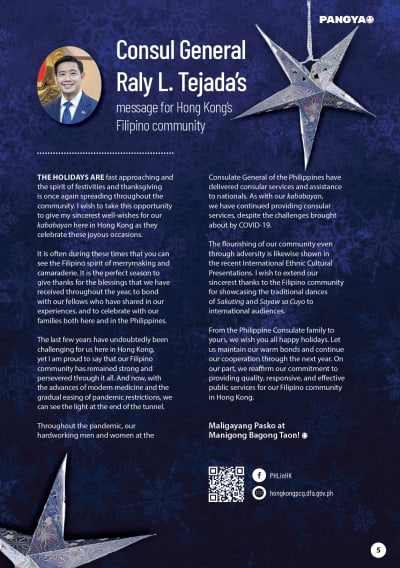
















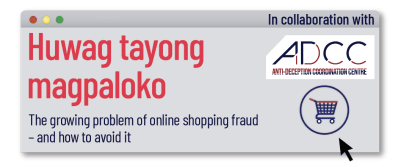

 (1)4b7355993ca6165c683913d00254e725)
6c2435b2dd0927f22b3222b88d21fb70)
